We all knows that Windows Vista and Windows 7 has a feature "Application Compatibility" using which we can run old softwares which are compatible with old windows version but are not compatible with newer version you are using. This feature is enabled by default in Windows Vista and 7.
Windows always checks in application compatibility database whenever you run a program which slows down your system performance but what if we switch off this feature of windows. Then we got a faster system performance. For doing this task I made this utility "AppOff".
You just simply need to Download the application > Open the application > click on Turn Off.
If you want to revert the changes simply again Open the application > Click on Turn On.
It automatically detects the status of "Application Compatibility" and enables the required button.
Features:
Windows always checks in application compatibility database whenever you run a program which slows down your system performance but what if we switch off this feature of windows. Then we got a faster system performance. For doing this task I made this utility "AppOff".
You just simply need to Download the application > Open the application > click on Turn Off.
If you want to revert the changes simply again Open the application > Click on Turn On.
It automatically detects the status of "Application Compatibility" and enables the required button.
Features:
- Very very small in size.
- Enable or disable the required buttons automatically.
- Also shows current application compatibility status.
Download LinkThanks for our friend Vishal Gupta for sharing this tweak.

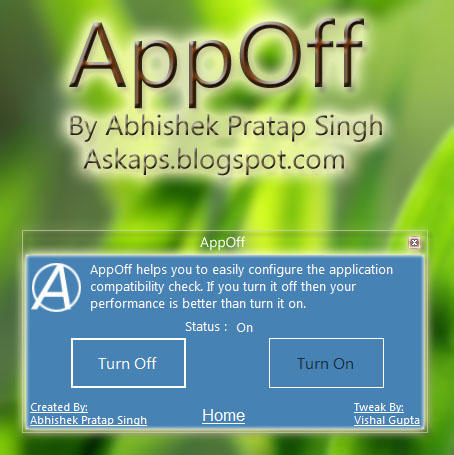
Magnificent beat ! I wish to apprentice while you amend your web site, how could i subscribe for a blog website?
ReplyDeleteThe account helped me a acceptable deal. I had been tiny bit acquainted of this your broadcast offered
bright clear concept
Feel free to visit my website ... computer